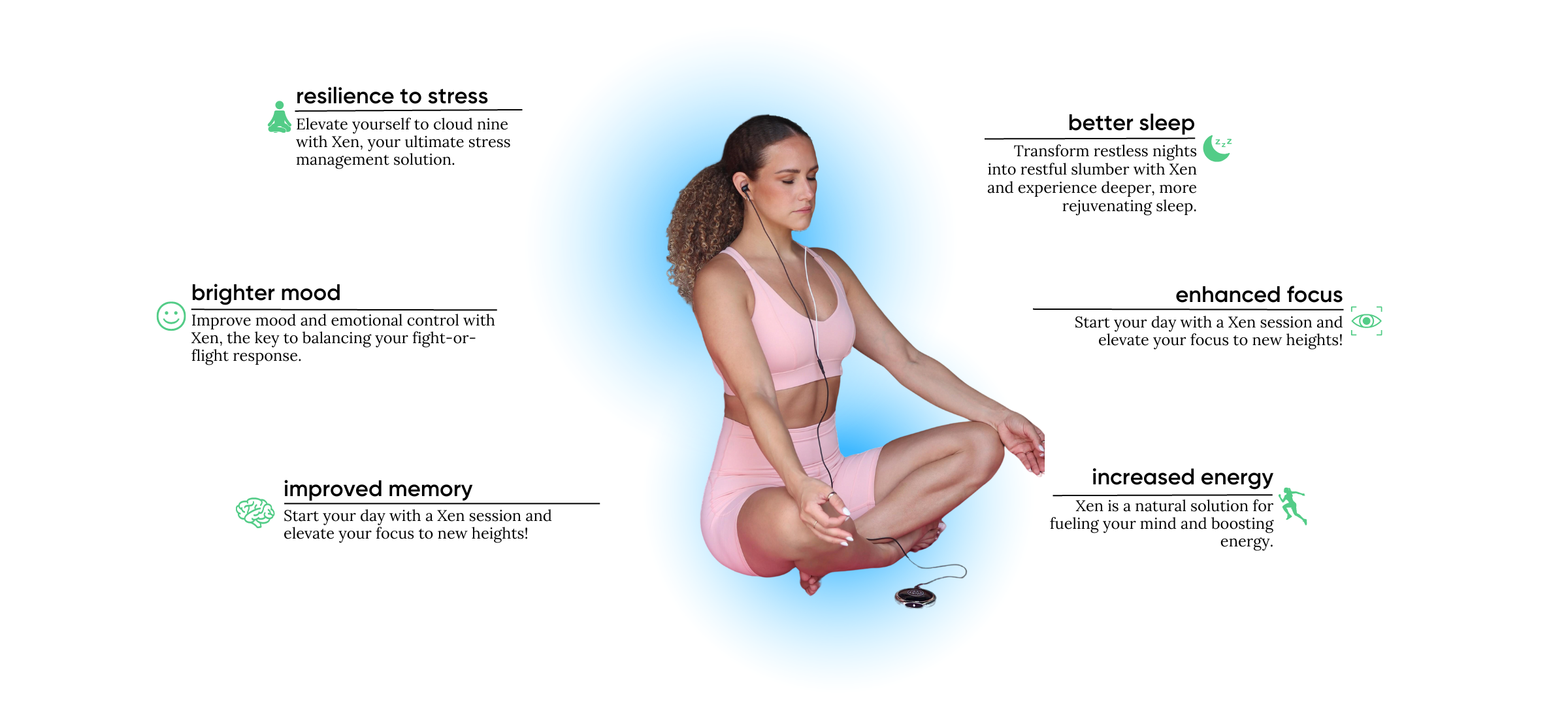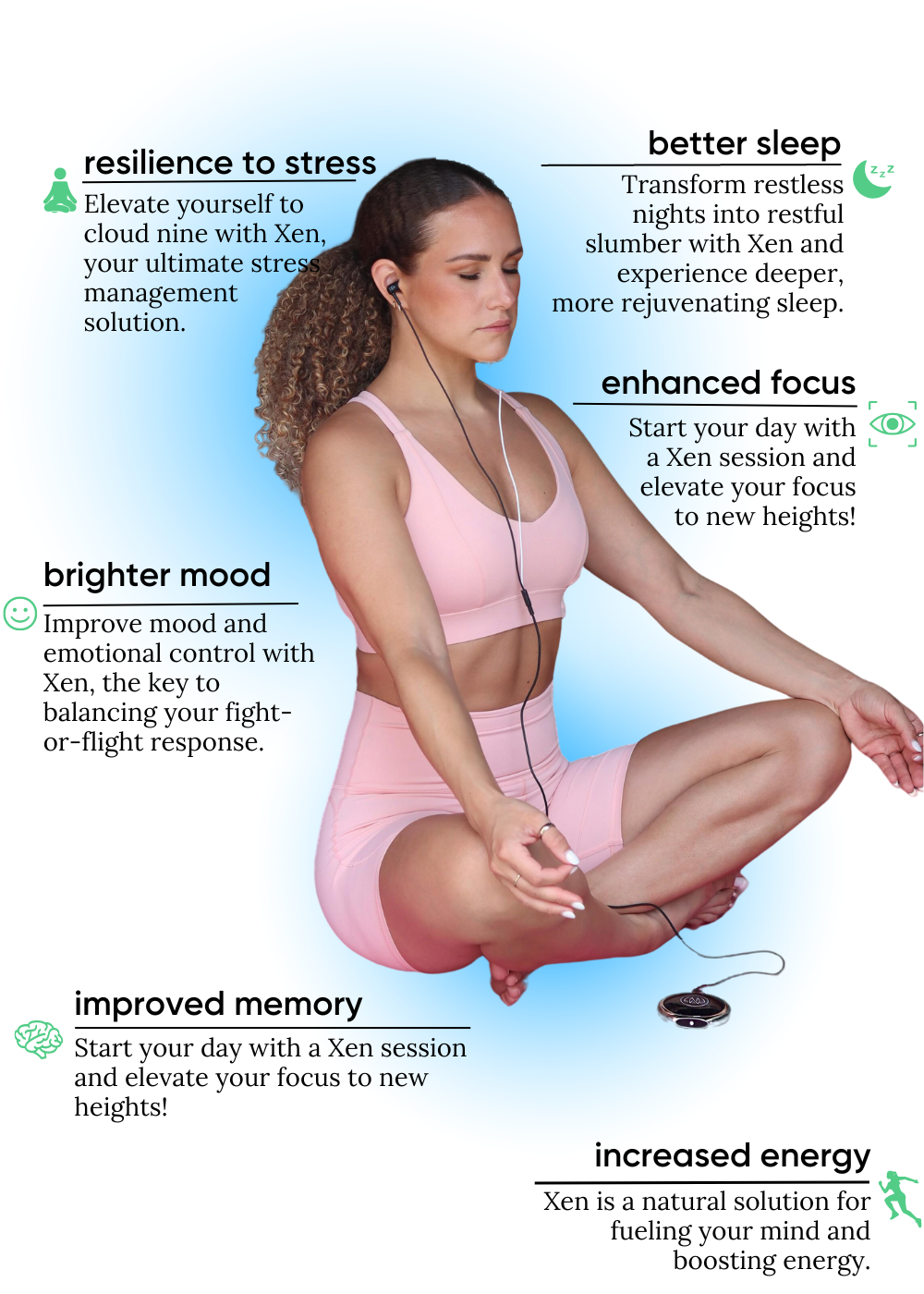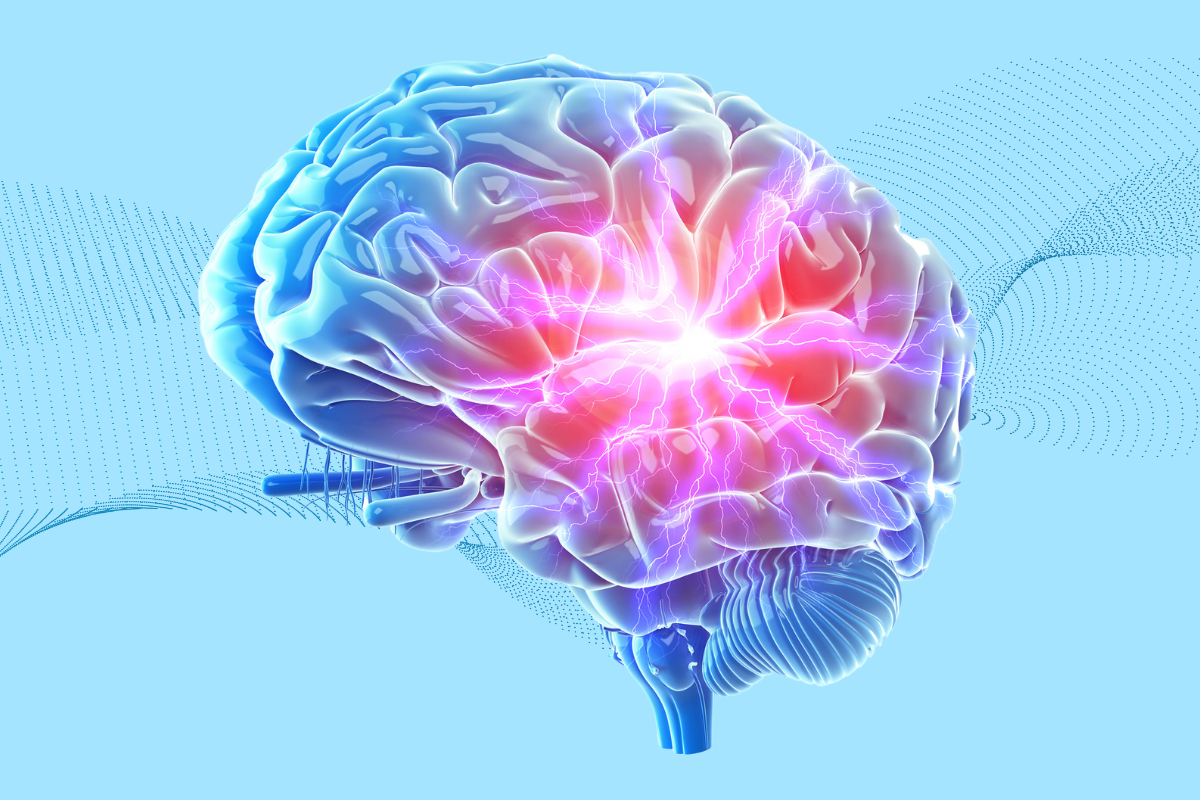WHAT IS XEN?
Xen is a patented electronic device that delivers gentle micropulses through headphones directly to the vagus nerve located in your ear. It pairs wirelessly to your Neuvana app, where you can customize your sessions. The result? Improved focus and calm anywhere you are.
LEARN THE BASICS


small device, big impact.
The first-of-its-kind, Xen syncs gentle electrical stimulation — a.k.a vagus nerve stimulation — with your music and lifestyle to add wellness into your daily routine. Simply pair Xen with your mobile device, put the headphones in your ear, and experience improved mood and stress relief while commuting, working, watching TV, or hanging with pals.
We produced it to be easy to use & convenient, so you can relax without the strain. Welcome to effortless ease.

headphones, but make it wellness.
Wellness doesn't have to be complicated. Xen was designed to get the good vibes going! Our headphones are designed to gently stimulate your vagus nerve. When you run a session you may feel a slight tickling sensation in your left ear, that's your daily dose of wellness being delivered in a familiar way.
Set your favorite tunes, podcast, or tv show, start your session, and voila! Goodbye stress, hello calm.
as easy as it sounds

discover new ways to wellness
FAQ
general
Xen’s electrical signal is usually described as tingling or tickling in the ear. The intensity can be adjusted up or down during your session, to your comfort level. Some Xen users describe a calm feeling within minutes of starting a session, and the calmness can last a half hour or more after the session ends. Many users find that daily use over a period of several weeks promotes a stronger sense of wellbeing.
Please note that it isn’t necessary to feel the signal to experience the benefits. In fact, much of today’s tVNS research has been done at a level just below what people can feel. One way to achieve this is to increase the intensity to a level where you feel the stimulation and then leave it at that point or reduce it to just below that level.
Using your Xen in Sync mode allows you to choose your music and set the stimulation to the beat. You’ll not only hear your music but the sound will act as a sensation and match the stimulation to your music.
If you use your Xen in Sensation mode, you won’t hear any sounds unless you set music to play in the background. In this case, the music is not acting as a sensation but as background only.
Lastly, if you use your Xen in Ambient mode, you will hear the sounds of what is going on around you (if you’re at a concert, watching TV, or at the movies, for example) and these will act to alter the sensation. Be sure to try them all and pick which suits you the best.
Xen can be used almost any time. During a stressful day, after an intense workout, in your morning routine, or any time you want to replace tension with calm feelings.
Music is optional when you use your Xen by Neuvana. One option is using your own music to customize your VNS session and have the stimulation follow the beat of your music. You can also just play the music in the background using our pre-programmed patterns (sensations). Or, if you don’t want to use music, you can enjoy a session while using our pre-programmed patterns that don’t include sound.
There are a number of reasons that you may not feel the stimulation and most of these are easy to check or resolve. First, make sure you have fitted your earbuds, make sure your earbuds are installed on the headphones properly (dots aligned), make sure your ears are free of excessive wax, and be sure to use your saline for increased conductivity.
If you continue not to feel the stimulation, please reach out to our customer experience team.
technical
Xen offers a unique experience combining both sound and vagus nerve stimulation via two separate connections to Bluetooth. One is to connect the audio for our patented earphones. The other connects the Xen unit and allows the stimulation to be controlled by the Neuvana app. This will become more familiar as you consistently use your Xen.
The only headphones that are compatible with the Xen unit are the specially designed Xen headphones. Other headphones will not work with the Xen unit.
You can use any streaming apps available on your phone. The Neuvana app and your Xen are not limited by any streaming services.
Whenever you are using a music or media source from a site outside of the Neuvana app, first open the media page (media icon) and select External. This tells the app that your music is coming from outside the app.
To choose your music, open your streaming app or online media source, select your music, and adjust your volume.
Because Xen may create a state of deep relaxation, you should not drive a car, operate heavy machinery, or engage in any other activity which can put you or others at risk of injury while using Xen and for thirty minutes after use.